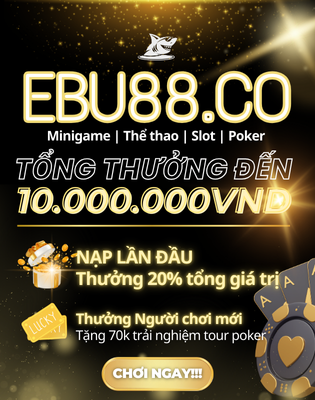Introduction to DD POKER Vietnam
DDPoker – A Leading Poker Platform from China with 8 Years of Experience
Homepage: dpk888.com – Link for Vietnam: ebu88.co
Welcome to DD POKER Vietnam!
DDpoker is a reputable online poker platform developed by a leading publisher in China, with over 8 years of experience in the poker industry. Through continuous development, DDpoker has refined its exceptional features, providing players with the safest and most convenient experience.
The DDpoker platform officially supports poker tables ranging from micro to high stakes, featuring basic tables following international NLH poker rules. Additionally, it offers poker tables with the popular “Mushroom” rules, which are highly favored in Southeast Asia and China.
Absolute Safety Features
DDpoker prioritizes player safety and data security. The standout features include:
– Identity Verification (KYC): Ensures all transactions are transparent and secure.
Our KYC system ensures the highest level of security. Data is collected and encrypted by ADVANCE.Ai, which guarantees that no images are stored anywhere. The KYC process is streamlined with just one step: simply take a picture, and the AI system will recognize you. The process takes approximately 1 minute.
How to Create an Account on DD Poker
Step 1: Click on the link https://bit.ly/wikipokernett
Step 2: Once you click the link, a screen like the image below will appear. Click on the “Personal” option in the bottom right corner.
Step 3: Click on the “Register” button.
Step 4: Enter your email or phone number and click “Get Code.”
In the first field, enter your phone number or email address.
Then, click on the “Send Code” button. A timer of 60 seconds will appear for you to enter the verification code and press “Register.”
Step 5: Create a login password.
This password will be used to log into the game, so make sure to write it down or save it along with your Username.
Some important points to note when creating a password:
– The password must be at least 8 characters long.
– It is case-sensitive (distinguishes between uppercase and lowercase letters).
– The password must contain at least one uppercase letter, one lowercase letter, and one number.
Finally, press the “Complete” button.
How to Use a Tournament Registration Ticket
Step 1: Click on the “Personal” section in the bottom right corner.
Step 2: Click on “My Tickets.”
Step 3: Select the tournament ticket you wish to register for.
Step 4: Choose “Register with Ticket.”
Step 5: Click “Register to participate.”
Step 6: Complete the process and join the tournament you’ve registered for.
Deposit Instructions
- Internet Banking
Step 1: Select the “Personal” section and choose “Deposit & Withdraw.”
Step 2: Choose the deposit method “VNĐ – Internet Banking.”
Step 3: Enter the desired deposit amount (minimum 55,000đ) and click “Deposit.”
Step 4: Save the QR code to your phone, open your bank’s mobile app, scan the QR code, and complete the deposit.
- Momo Wallet
Step 1: Select the “Personal” section and choose “Deposit & Withdraw.”
Step 2: Choose the deposit method “VNĐ – Momo Wallet.”
Step 3: Enter the desired deposit amount (minimum 55,000đ) and click “Deposit.”
Step 4: Save the QR code to your phone, open the Momo Wallet app, scan the QR code, and complete the deposit.
- Viettel Pay Wallet
Step 1: Select the “Personal” section and choose “Deposit & Withdraw.”
Step 2: Choose the deposit method “VNĐ – Viettel Pay Wallet.”
Step 3: Enter the desired deposit amount (minimum 50,000đ) and click “Deposit.”
Step 4: Save the QR code to your phone, open the Viettel Pay Wallet app, scan the QR code, and complete the deposit.
- ZaloPay Wallet
Step 1: Select the “Personal” section and choose “Deposit & Withdraw.”
Step 2: Choose the deposit method “VNĐ – ZaloPay Wallet.”
Step 3: Enter the desired deposit amount (minimum 55,000đ) and click “Deposit.”
Step 4: Select one of the two available ZaloPay accounts for payment and choose “Pay Now.”
Step 5: Save the QR code to your phone, open the ZaloPay Wallet app, scan the QR code, and complete the deposit.
Withdrawal Instructions
- Withdraw via USDT Wallet
Step 1: Select the “Personal” section and choose “Deposit & Withdraw.”
Step 2: Choose the withdrawal method “Withdraw USDT” and select “Add TRC20 Wallet.”
Step 3: Enter your withdrawal password.
Step 4: Enter your TRC20 wallet address and select “Link.”
Step 5: Confirm the wallet link.
Step 6: Enter the amount you wish to withdraw and click “Withdraw.”
Note:
- The minimum withdrawal for USDT wallets is $100 (equivalent to 740 CNY) with no withdrawal fees.
- Ensure you have met the required wagering turnover before proceeding with the withdrawal.
- Withdraw via Vietnamese Bank
Step 1: Select the “Personal” section and choose “Deposit & Withdraw.”
Step 2: Choose the withdrawal method “Withdraw VNĐ” and select “Add Bank Account.”
Step 3: Enter your withdrawal password.
Step 4: Enter your bank account details and select “Link.”
Step 5: Enter the amount you wish to withdraw and click “Withdraw.”
Note:
- The minimum withdrawal for bank accounts is 350,000đ (equivalent to 100 CNY), with a 2% withdrawal fee.
- Ensure you have met the required wagering turnover before proceeding with the withdrawal.
Gift Redemption Instructions
Step 1: Select the “Personal” section and choose “Gift Code.”
Step 2: Enter your gift code and select “Claim Reward.”
Step 3: Successful redemption of the gift.
JJoin DD Poker EBU88.CO, the largest poker alliance in Vietnam. Click on the links below:
LTK MediaPoker Fanpage: https://www.facebook.com/ltkkpokermedia/
Community Telegram Channel: https://t.me/+3jfgg59kACZkYWY1
Practice playing poker online at: https://bit.ly/ltkpokermedia